





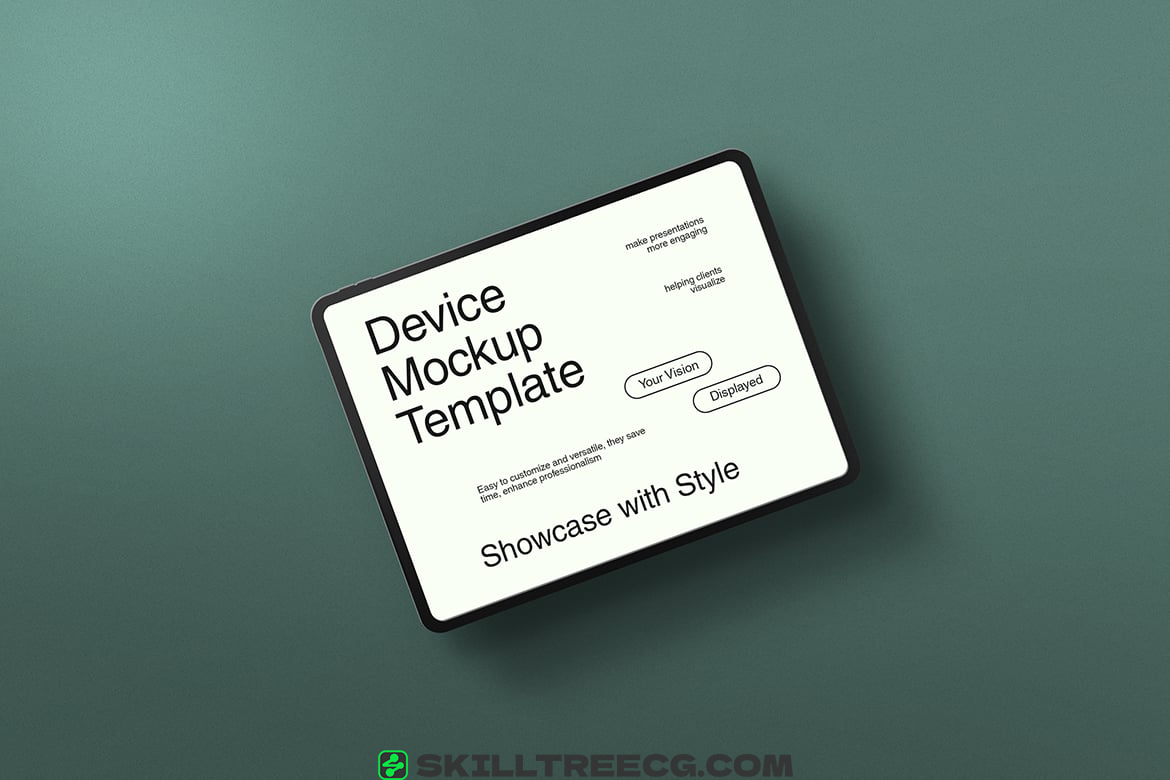
属性
支持Adobe Photoshop的应用程序
文件类型PSD
添加分层
颜色空间RGB
方向景观
每英寸点数(DPI)300
尺寸3000(宽)×2000(高)像素
商业许可证更多信息
描述
设备模型
传达信息的一个重要需求是模型设计。模型是设计演示的先锋。实体模型不仅被称为视觉媒体设计概念,也可以被称为产品设计的真实图片,或者看起来像其原始形式的想法的预览。
模型是一种视觉媒体或“平面”设计概念的预览,它被赋予视觉效果,使结果非常有节奏或类似于真实的形式。模型可以提供设计概念的真实画面,无论概念在应用于真实物体时是如何应用的,无论它看起来好还是不合适。
模型是一种可编辑的模板,您可以使用它来显示最终产品的副本/模型:在图形设计领域,它用于为您的客户提供他们在这种情况下订购的非常详细的预览。因此,我们提供工具,使您更容易制作ipad Pro模型
以下是所包含的内容:
4个Adobe Photoshop文件(PSD)
使用智能对象易于编辑
高分辨率3000×2000像素/300 dpi
组织层
帮助文件包括
如何使用:
在Adobe Photoshop应用程序中打开PSD文件
双击智能层,智能层选项卡将打开
将您的设计粘贴到智能层上
保存并关闭智能图层选项卡
现在,您可以在模型上预览您的设计
注:示例图像和照片仅用于演示目的,不构成最终产品的一部分。
© 版权声明
资源均为网络收集整理而来,仅供个人学习和研究使用,不准进行商用。如有侵权,请联系客服进行删除处理。
本站资源大多存储在云盘,如发现链接失效,联系我我们会第一时间更新。
本站资源大多存储在云盘,如发现链接失效,联系我我们会第一时间更新。
THE END
喜欢就支持一下吧
相关推荐
评论 抢沙发
欢迎您留下宝贵的见解!
/945dccbb-d387-479f-b53d-5232dc727ea2.png)

/Preview Image.png)
/4ab38eff-bcee-41ba-95ee-a264c109eba9.jpg)
/Preview Image_00191.png)
/2ea6e4b1-3a2c-4d11-bd17-36ee9f1f53f3.jpg)
/ImagePreview.png)
/Pic Preview.png)
/Preview MA_00200.png)
/b3508386-85bf-445d-84a7-6c04548b96df.png)
/9a5d211d-370e-4d55-a560-53dd4440f818.png)
/AI Promo Final_00539.png)
/8341b344-99fe-4d5a-a889-2b93b5b77652.png)


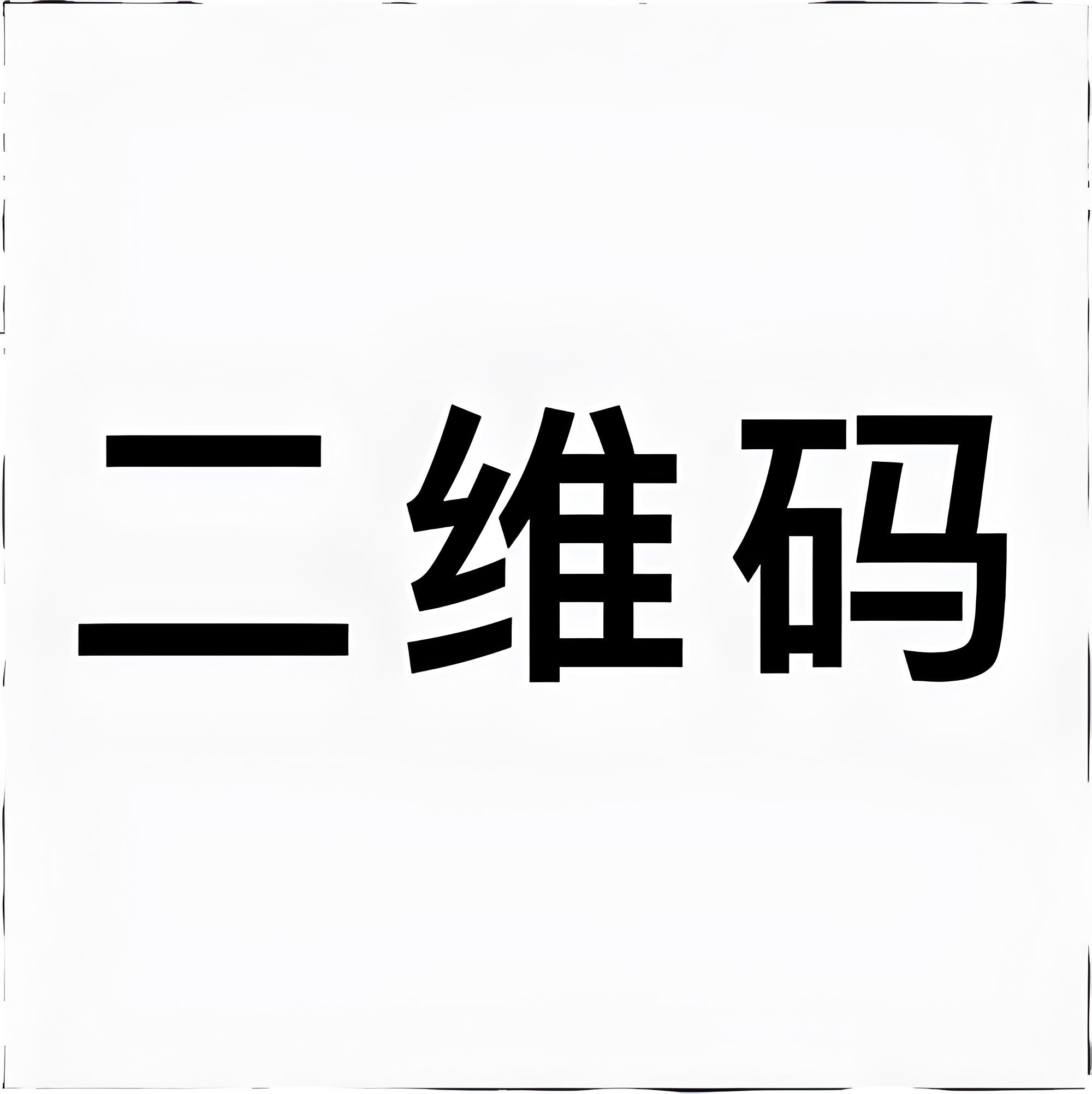
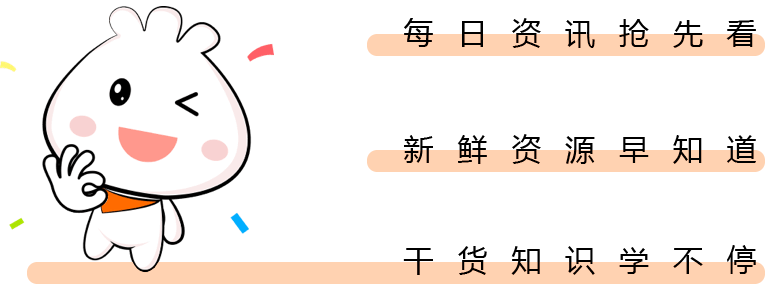
暂无评论内容