/99459ca8-964e-40f6-9cba-de48b5cd770a.png)
/4002b100-4b61-48ba-87fd-6c6fd1e8df2a.png)
/6cc46252-dd16-49de-9f11-f1670fbd11b3.png)
/86c7a436-c542-4a4a-8bc4-6b2fa0b4bde8.png)
/a08270ba-1b20-4b75-b02e-0e5ce0f80e7f.png)
/b733a7d3-0ee3-4499-8a83-9da1e5ff1699.png)
/dcdcc397-b743-4cdf-9141-6f41e0e22912.png)
Attributes
| Application Supported | Adobe Photoshop |
| File Types | PSD, PDF |
| Additions | LayeredDocumentation Included |
| Color Space | RGB |
| Orientation | Portrait |
| Dots Per Inch (DPI) | 300 |
| Dimensions | 4500(w) × 3000(h) px |
| Commercial License | Further Information |
Description
**Iphone 16 Pro Mockups **
3D rendering **Iphone 16 Pro Mockups ** for the best presentation of your product, just place your design in one click with a smart object.
Here’s what’s included :
- 6 Adobe Photoshop Files (PSD)
- Easy to edit with Smart Object
- Customizable background colors
- Adjustment light
- High resolution 4500×3000 px / 300 dpi
- Organized layers
How to Use :
- that the model images and photographs are for presentation purposes and not included
- Open PSD File on Adobe Photoshop Application
- Double click smart layer, then the smart layer tab will open
- Paste your design on the smart layer
© 版权声明
资源均为网络收集整理而来,仅供个人学习和研究使用,不准进行商用。如有侵权,请联系客服进行删除处理。
本站资源大多存储在云盘,如发现链接失效,联系我我们会第一时间更新。
本站资源大多存储在云盘,如发现链接失效,联系我我们会第一时间更新。
THE END
喜欢就支持一下吧
相关推荐
评论 抢沙发
欢迎您留下宝贵的见解!

/Preview Image.png)
/4ab38eff-bcee-41ba-95ee-a264c109eba9.jpg)
/Preview Image_00191.png)
/2ea6e4b1-3a2c-4d11-bd17-36ee9f1f53f3.jpg)
/ImagePreview.png)
/Preview Image.png)
/9a5d211d-370e-4d55-a560-53dd4440f818.png)
/b3508386-85bf-445d-84a7-6c04548b96df.png)
/8341b344-99fe-4d5a-a889-2b93b5b77652.png)
/76cea45d-fb5b-4926-81e5-5a00cc742de3.png)

/8b938487-5208-4218-a34e-209fd4e81195.png)


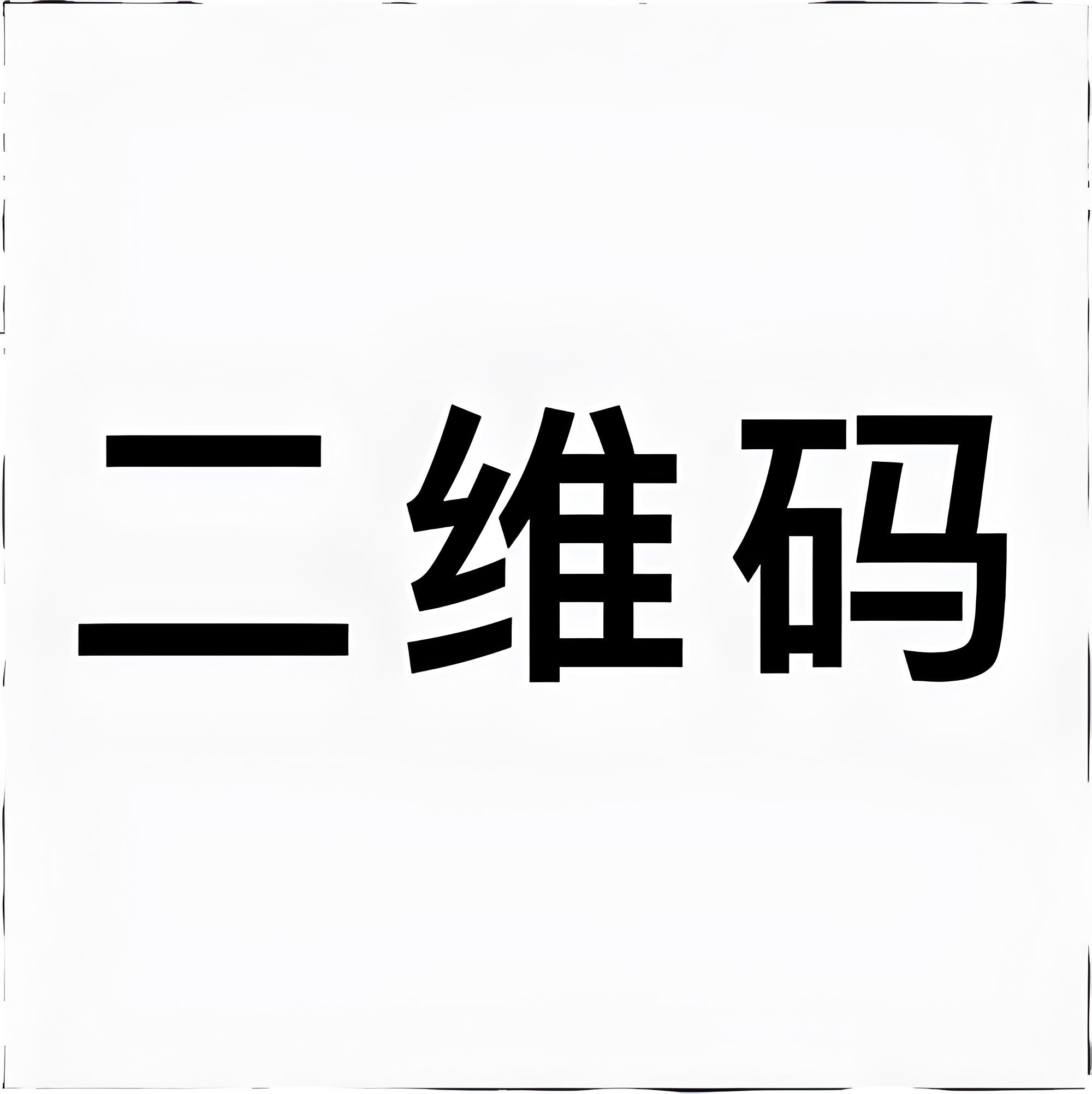
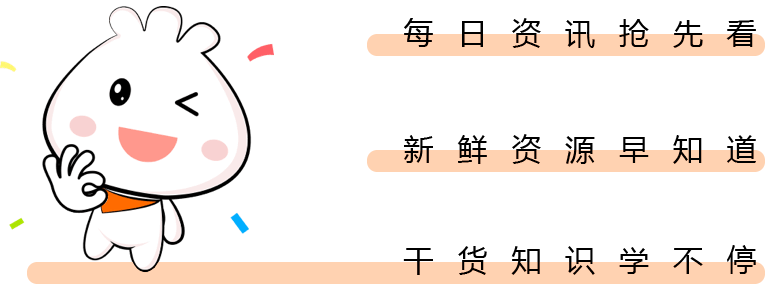
暂无评论内容