/dc791673-a677-402a-9775-f050dfea9110.png)
/9b78eca2-0654-42c6-a07c-f164faf9b340.png)
/eec23514-01f1-495b-b62b-865da8a67cad.png)
/f25b9f7f-029a-490f-ae8c-466ea66fe759.png)
Attributes
| Application Supported | Procreate |
| File Types | BRUSHSET, SWATCHES |
| Commercial License | Further Information |
Description
Gouache texture brushes for iPad Procreate included 7 texture gouache pressure sensetive brushes (classical and dry brushes) and 1 paper texture in 1 brushset.
You will receive: 1 brushset file (NOTE: for Procreate version 4.0 or earlier brushset is not available) Bonus: 1 color swatches
How Installing Procreate Brushes (.brush and brushset)
Use this option if you have an older iPad or Procreate version 4.0 or earlier. Here’s how:
- Download folder .brush file to your folder on your iPad
- Open the folder and choose .brush files
- Tap and hold with your finger or apple pencil
- Choose “Share” from the menu
- If the option “Open in Procreate” is missing, click on “More”
- Scroll and find the option “Open in Procreate” and click on it
- Open your project in Procreate and click on brush icon at the top right corner
Or
- Open Procreate, click new collection – brush – import
- Find folder with download brush, choose it, added in Procreate.
© Let’s Art ♡
© 版权声明
资源均为网络收集整理而来,仅供个人学习和研究使用,不准进行商用。如有侵权,请联系客服进行删除处理。
本站资源大多存储在云盘,如发现链接失效,联系我我们会第一时间更新。
本站资源大多存储在云盘,如发现链接失效,联系我我们会第一时间更新。
THE END
喜欢就支持一下吧
相关推荐
评论 抢沙发
欢迎您留下宝贵的见解!

/Preview Image.png)
/4ab38eff-bcee-41ba-95ee-a264c109eba9.jpg)
/Preview Image_00191.png)
/2ea6e4b1-3a2c-4d11-bd17-36ee9f1f53f3.jpg)
/ImagePreview.png)
/1c6aceab-6e83-4eb8-9913-db1d9282d920.jpg)
/Preview Image.png)
/3a39eedc-4b1e-4973-af0f-7198023664e6.jpg)
/7558b551-3abe-480e-9fae-f6f7cb43d290.jpg)
/5541210f-207c-424f-935a-5f395d83fa72.png)



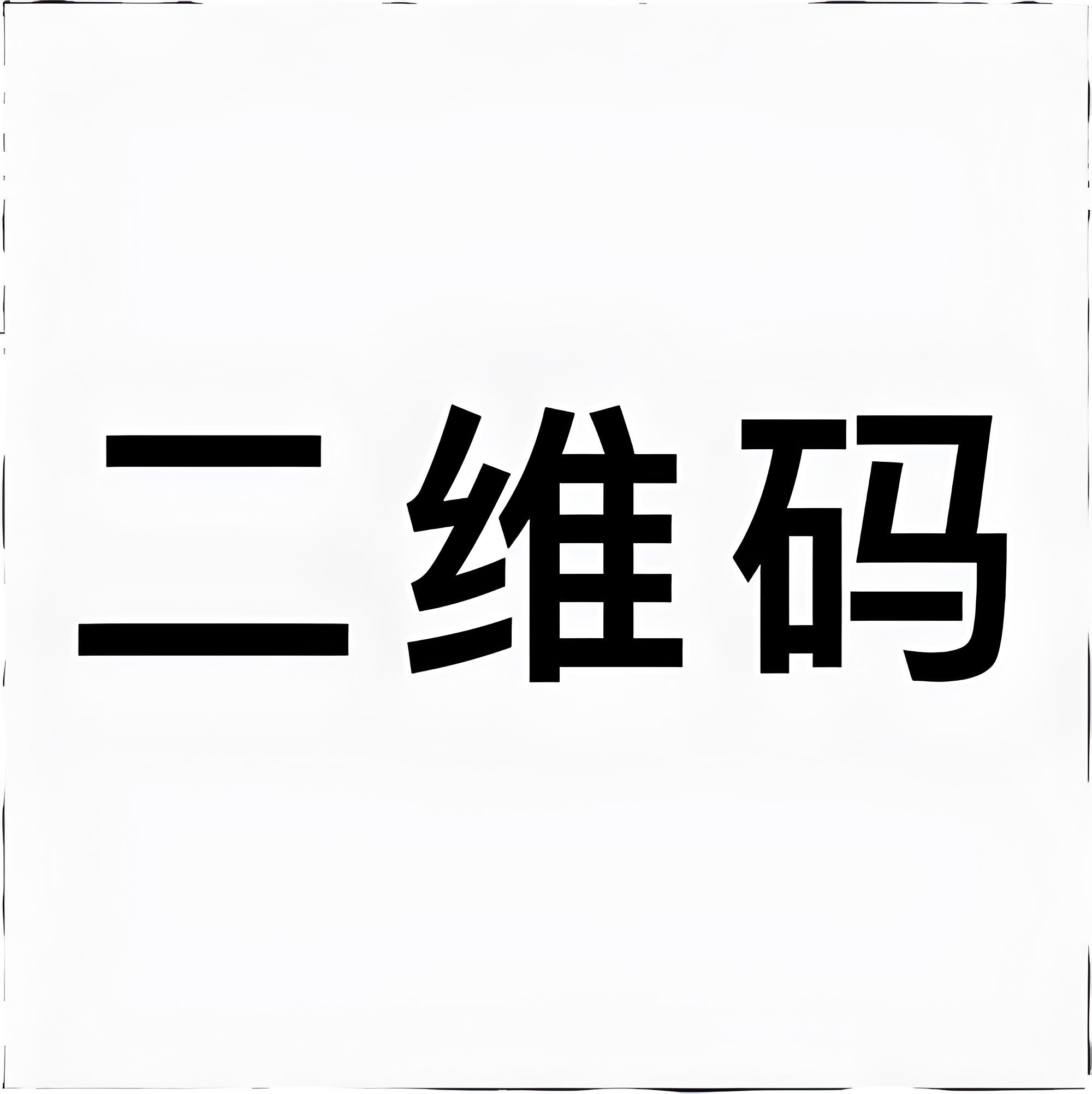
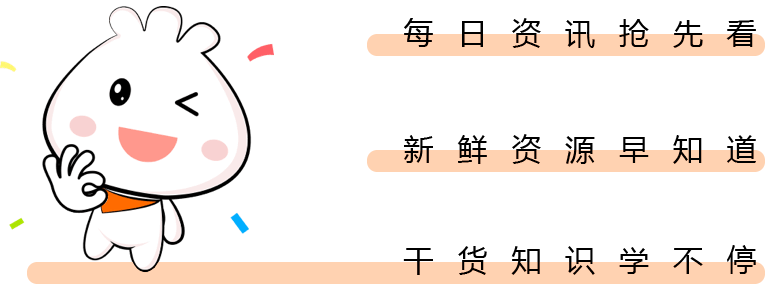
暂无评论内容