Attributes
| Application Supported | Procreate |
| File Types | BRUSHSET, SWATCHES |
| Commercial License | Further Information |
Description
Evergreen Christmas tree burhses and swatches for Procreate included:
• 1 brushes for Evergreen and Christmas tree wreath
• 2 color swatches with evergreen color palette (green, blue, dark green, light green)
Perfect for your digital art drawing, greeting card creating, wall art, posters, social media decoration
Only for iPad Procreate.
How Installing Procreate Brushes and swatches (.brush and brushset)
Use this option if you have an older iPad or Procreate version 4.0 or earlier. Here’s how:
- Download folder .brush file to your folder on your iPad
- Open the folder and choose .brush files
- Tap and hold with your finger or apple pencil
- Choose “Share” from the menu
- If the option “Open in Procreate” is missing, click on “More”
- Scroll and find the option “Open in Procreate” and click on it
- Open your project in Procreate and click on brush icon at the top right corner
Or
- Open Procreate, click new collection – brush – import
- Find folder with download brush, choose it, added in Procreate.
Find your new palette on the botton in swatches library
© Let’s Art ♡
© 版权声明
资源均为网络收集整理而来,仅供个人学习和研究使用,不准进行商用。如有侵权,请联系客服进行删除处理。
本站资源大多存储在云盘,如发现链接失效,联系我我们会第一时间更新。
本站资源大多存储在云盘,如发现链接失效,联系我我们会第一时间更新。
THE END
喜欢就支持一下吧
相关推荐
评论 抢沙发
欢迎您留下宝贵的见解!
/8d0e3ed1-2604-4961-aa1c-9d5df08e44fc.png)

/Preview Image.png)
/4ab38eff-bcee-41ba-95ee-a264c109eba9.jpg)
/Preview Image_00191.png)
/2ea6e4b1-3a2c-4d11-bd17-36ee9f1f53f3.jpg)
/ImagePreview.png)
/Preview Image.png)
/5541210f-207c-424f-935a-5f395d83fa72.png)

/Text & Logo Fireworks - Image Preview.png)
/96ef5818-0268-4083-9ac0-766b8fa34b5f.png)
/eb8558bd-da3e-4e41-868a-bb14ad3e9815.png)
/2e59041d-5d65-4c45-bee1-1d28e23bee72.png)
/1c6aceab-6e83-4eb8-9913-db1d9282d920.jpg)


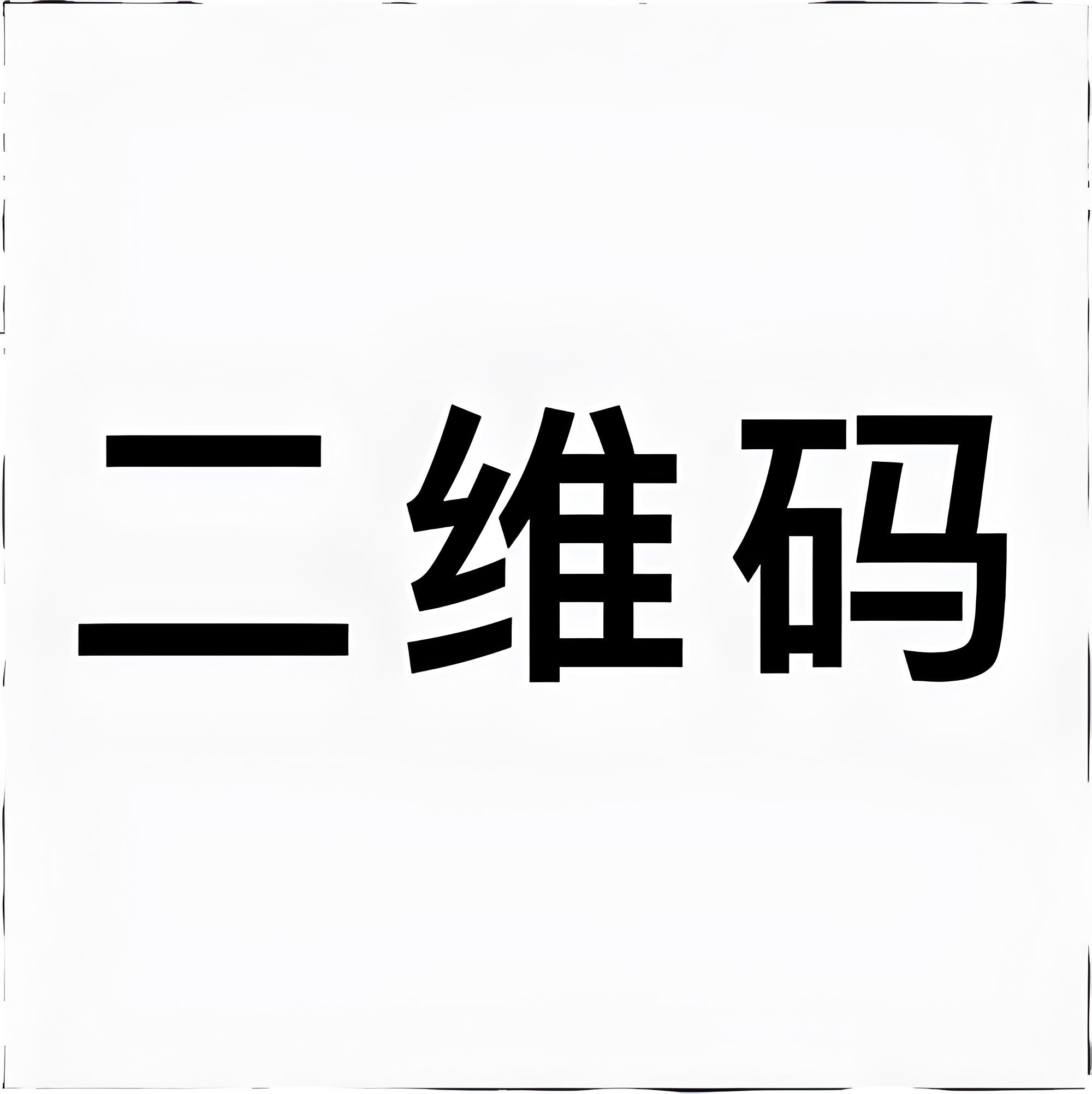
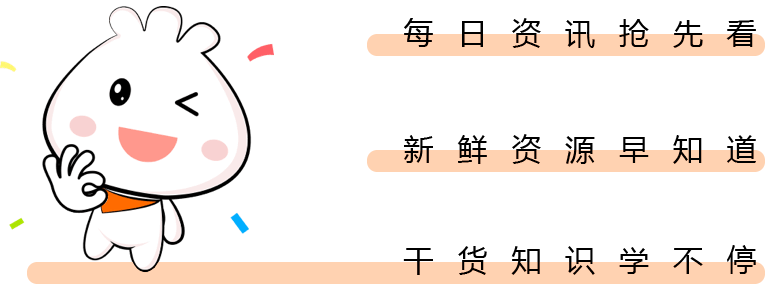
暂无评论内容